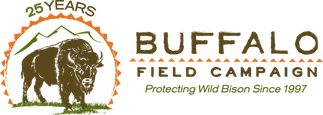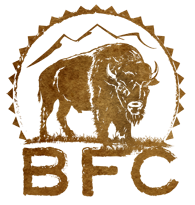Request to Testify Remotely by Zoom
https://leg.mt.gov/session/have-your-say/
- Click on Request To Testify Remotely/Upload Your Testimony.
- Complete the form.
- Click on Yes to join the Zoom meeting.
- Click on Submit.
- You will receive a confirmation by email with information on how to participate in the Zoom meeting.
- To be eligible to testify remotely, complete your request and send it no later than 5PM (MST) the day before the hearing is scheduled.
- Once you are Zoomed into the hearing, follow the directions. When your bill is ready to be heard, raise your virtual hand to let the committee know you want to speak.
- If you provide written comments along with your request to testify remotely, use your testimony by Zoom to say something more or new to what you have already shared in writing with the committee. Prepare ahead of time to speak briefly (1 to 3 minutes).